The following dialog allows you to set the Cut Parameters for Turn Tapping operations. You can set the Tap Type, Depth Control, Location, Dwell and other parameters via this dialog box.
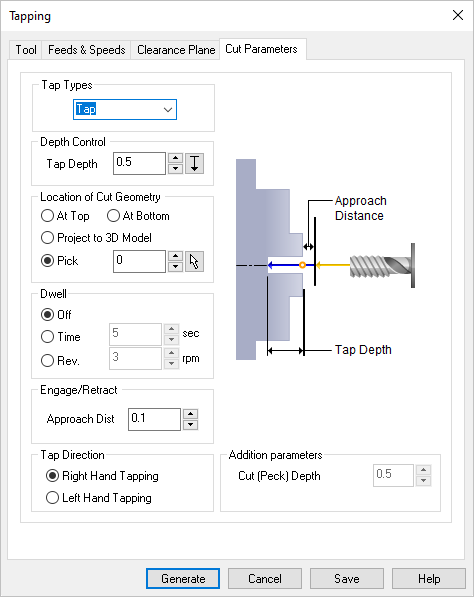 Dialog Box: Cut Parameters tab, Turn Tapping |
Tap Types - This defines the type of tap cycle to use: Standard Tap (for canned tap cycles) or Peck Tapping (see Cut Peck Depth field below) and Tap 1-4 (see Cycles section of the Post Process Generator for user defined tap cycles 1-4). |
|
Select this option if drilling should start at your Work Zero. The Drill Depth is then subtracted to this location. An actual point is not required. The location is determined automatically by your Work Zero location. 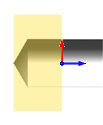 At Top Select this option if drilling should end at your Work Zero. The Drill Depth is then added to this location. An actual point is not required. The location is determined automatically by your Work Zero location. 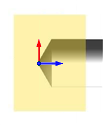 At Bottom Project to 3D Model Select this option if you want to project the start point to your 3D model. For example, if your stock is longer than your part but you want the Drill Depth to begin at the face of your part instead of the face of the stock. An actual point is not required. The location is determined automatically by your part model. 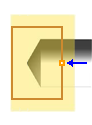 Project to 3D Model
 Pick Top |
Dwell is an optional parameter that allows a machine delay of either Time (sec) Rev (rpm) of the spindle. |
You can define the Approach Distance under Engage/Retract. The tool rapids in the Z axis to the approach plane and then applies the specified feedrate from the approach plane to the specified depth to perform the cycle. |
Tap Direction - This allows you to select between clockwise and counter clockwise tap. Right Hand Tapping creates a clockwise tap cycle. Left Hand Tapping creates a counter clockwise tap cycle. |
Cut Peck Depth Used to set the peck depth increment. This needs to be specified for Peck Tapping. The tool retracts after each increment completely to clean out all the chips. |