You can Copy and Paste machining operations in Machining Browser. To Copy an operation, select the operation under the Machining Browser, right-click and select Copy.
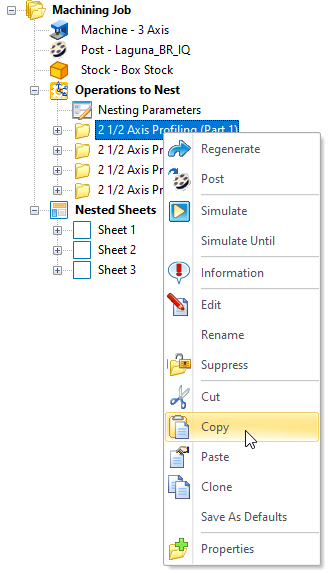 Machining Browser: Copy an Operation |
Right click on the operation and left click on Paste. 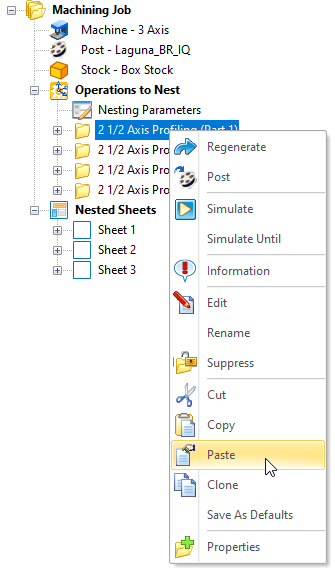 Machining Browser: Paste an Operation |
This creates a copy of the operation located under the currently selected operation. If you picked Yes to the Execute Nest message dialog, additional sheets are added to the Nested Sheets list to accommodate the additional operation. 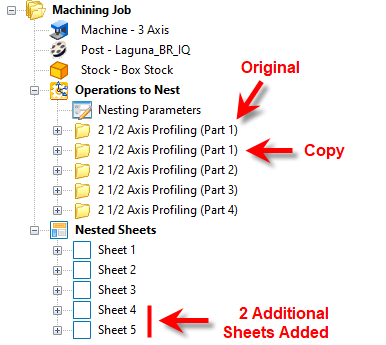 Pasted Operation & Additional Nested Sheets You can then edit the operation and regenerate toolpath. |