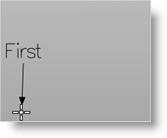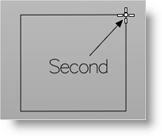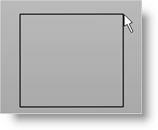Coordinate input for geometry creation can be set to World coordinates or Construction Plane (C-Plane coordinates). To toggle between WORLD and C-PLANE, click WORLD on status bar.
![]() World Coordinates
World Coordinates
![]() Construction Plane Coordinates
Construction Plane Coordinates
Construction Plane coordinates can be used for inputting coordinates for geometry creation. This comes in handy when the C-plane is transformed from the WCS orientation. User can toggle between C-PLANE and WORLD coordinates by selecting C-PLANE or WORLD icon located on the Status bar. |
Example above shows the construction plane transformed from the World origin. 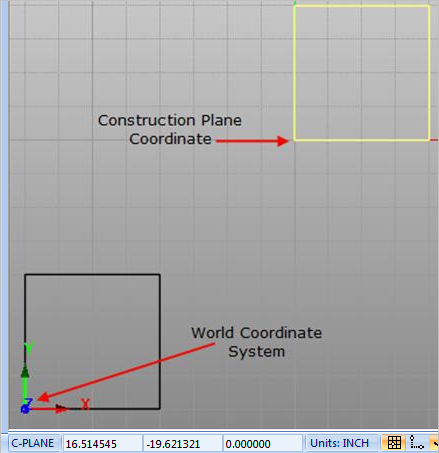 Example: Construction Plane coordinates |
To input coordinates in C-Plane, activate the C-Plane from the status bar by toggling this from WORLD to C-Plane. Under the Curve pane of the Curve Modeling Ribbon Bar, select the Rectangle icon.
|