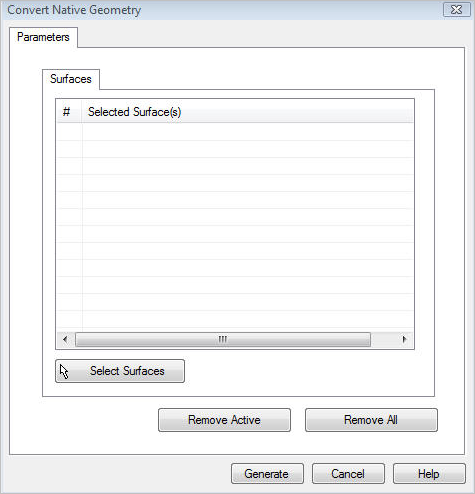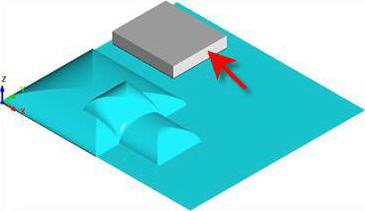![]() This command allows you to convert native CAD geometry to a relief in the project. You can select a surface or mesh for conversion within the project workspace. This option converts the CAD geometry suitable for 3D reliefs.
This command allows you to convert native CAD geometry to a relief in the project. You can select a surface or mesh for conversion within the project workspace. This option converts the CAD geometry suitable for 3D reliefs.
|
You can select a solid, surface or mesh for conversion by selecting the Select Surfaces button. Upon selecting the Select Surfaces button, the dialog will momentarily disappear and allow you to select a surface or mesh for conversion. Selected items which appear in the Selected Surfaces list can be easily removed by either using the Remove Active button to delete single items or use the Remove All button which removes all items from the list. Below is an example of native geometry converted. The box that consists of CAD surfaces is shown in gray.
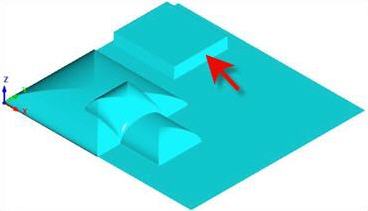 The converted native geometry is now part of the project geometry |