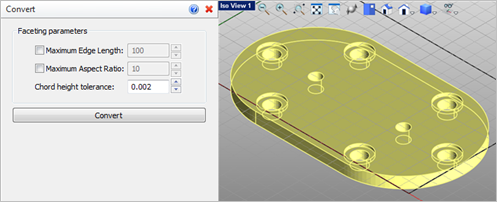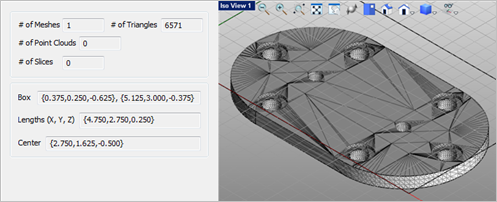Use this command to create a new mesh model from one or more shell objects. New meshes are added to your model and the shell objects are not deleted in the process. You can specify the Chord Height Tolerance along with optional Faceting Parameters.
Use this command to create a new mesh model from one or more shell objects. New meshes are added to your model and the shell objects are not deleted in the process. You can specify the Chord Height Tolerance along with optional Faceting Parameters.
|
Screen Pick
|
Optional Information
|
Step 1
|
Select the shell(s) you want to convert and then Right-click or press Enter.
|
You can select a mesh first and then select the command icon.
|
Step 2
|
Pick the Convert button to create a new mesh from the selected shell(s).
|
Select from the optional Faceting Parameters listed below.
|
|
 Meshes are composed of triangulated facets that approximate the surface of a shell. Adjusting the Faceting Parameters and Chord Height Tolerance will greatly affect the accuracy of your mesh as well as the total number of facets created. Meshes are composed of triangulated facets that approximate the surface of a shell. Adjusting the Faceting Parameters and Chord Height Tolerance will greatly affect the accuracy of your mesh as well as the total number of facets created.
|
|
The following options for this command are available from the Browser:
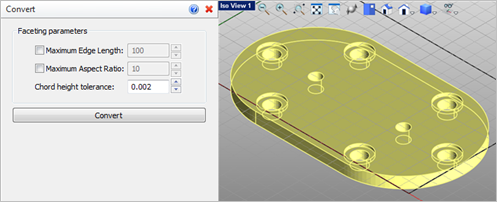 Faceting Parameters Maximum Edge Length
Check this box and enter the Maximum Edge Length for all facets created in the new mesh objects. If not specified, all facets will adhere to the specified Chord Height Tolerance.
•Maximum Aspect Ratio
Check this box and enter the Maximum Aspect Ratio for all triangular facets created in the new mesh objects. The Aspect Ratio is the relationship of the length and width of any triangular fact. •Chord Height Tolerance
When triangular facets are created along a curved shell, the vertices of each facet lie on the shell. The Chord Height is the maximum distance measured perpendicular from the face of each facet to the surface of the shell. •Convert
Select the Convert button to create the new meshes from the selected shell objects. The meshes are added to the VisualCAM Browser Data Tree and displayed in the graphics window.
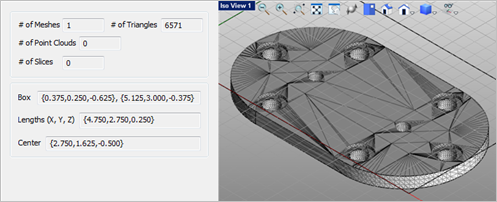 Information about the converted Mesh is displayed in the VisualCAM Browser |
|
 When Converting a Mesh from a Shell: First determine the lowest degree of accuracy that you can accept in your 3D printed part. Then adjust the Faceting Tolerance accordingly to reduce model size, file size and 3D printing time. When Converting a Mesh from a Shell: First determine the lowest degree of accuracy that you can accept in your 3D printed part. Then adjust the Faceting Tolerance accordingly to reduce model size, file size and 3D printing time.
|
|
![]() Use this command to create a new mesh model from one or more shell objects. New meshes are added to your model and the shell objects are not deleted in the process. You can specify the Chord Height Tolerance along with optional Faceting Parameters.
Use this command to create a new mesh model from one or more shell objects. New meshes are added to your model and the shell objects are not deleted in the process. You can specify the Chord Height Tolerance along with optional Faceting Parameters.