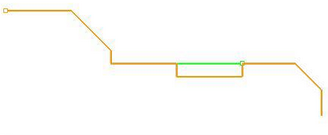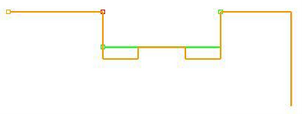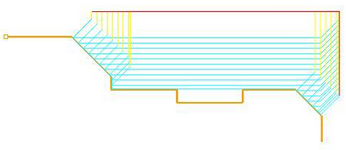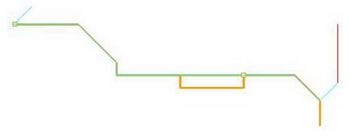This allows user to select areas to be excluded from the turn part geometry for toolpath computation. This is done by selecting 2 points on the part geometry. A line is inserted between the 2 selected points as avoid region and this now becomes part of your turn part geometry. One or more avoid areas can be selected.
To select an area to avoid: From the Global Parameters tab in the Turn Operations dialog box, click Select Section under Avoid Sections and pick 2 points on the part geometry. The selection is now displayed under avoid selection. Selecting an Avoid Region from the list highlights it on the part geometry. 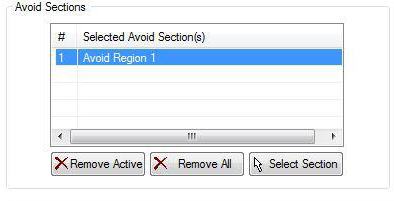 Avoid Sections, Global Parameters tab of Turn Operations dialog box
|