![]() This function selects arcs and circles only, but gives the option to be selective to a range of diameter values and orientation.
This function selects arcs and circles only, but gives the option to be selective to a range of diameter values and orientation.
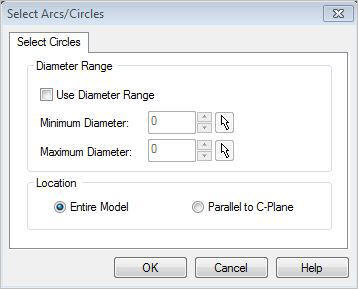 Select Arcs/Circles dialog box
•Diameter Range •Location |
|
<< Click to Display Table of Contents >> Navigation: VisualCAD > The Ribbon Bar > Modeling Aids > Selections > Select Menu > Select Arcs/Circles |
![]() This function selects arcs and circles only, but gives the option to be selective to a range of diameter values and orientation.
This function selects arcs and circles only, but gives the option to be selective to a range of diameter values and orientation.
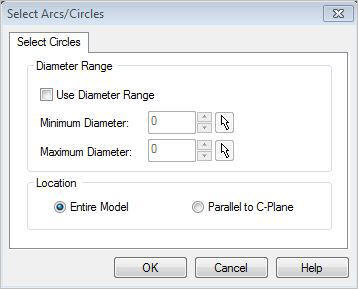 Select Arcs/Circles dialog box
•Diameter Range •Location |