You can right-click on a Tool listed in the Mobs Browser to Add the Tool to an exiting Tool Library *.csv data file.
Note: The actual icons you see in this dialog will depend on what module and what configuration you are currently licensed to operate
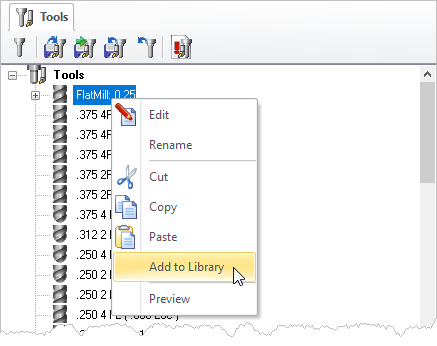
Add Tool to Library