VISUALCAM2024

Welcome to the CAM Automation Guide! You can use this guide as a quick reference to the following automation features you will find in VisualCAM.
Feature Machining Automation
Everything related to automatic and interactive feature machining is covered in detail is this guide. You will learn about Automatic and Interactive Feature Detection as well as Automatic and Interactive Feature Machining on any solid model! You will also learn how to set filters for feature detection and how to work with milling and hole features within knowledge bases!
Watch the Feature Machining Quick Start Video!
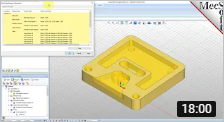
AFM Quick Start Guide
CAM Knowledge Automation
You will learn everything there is to know about Knowledge Bases including how to create one, how to load and apply one and most excitingly how to establish rules based geometry selection for your toolpath strategies!
Cutting Tools Automation
Learn the basics of cutting tool automation with the use of tool libraries. How to create a tool library and load and unload a tool library is covered. You will also learn how to add new tools to a library and how to select a tool from a library to use in your toolpath strategies.