Available in: |
Xpress |
Standard |
Expert |
Professional |
Premium |
![]()
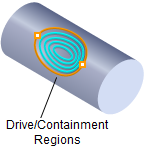
Projection Pocketing, 4 Axis
In this method, finish cutting is performed In continuous mode. The table rotation varies constantly as the tool is removing material. This method is similar to 3 Axis Projection Pocketing and is used for pre-finishing and finishing of pockets with sculpted bottoms and/or sides. The pockets are defined by regions, and successive inner offsets of these outer regions are generated. The tool moves along these offset curves while following the contours of the part below.
See also: What Tool Types are Supported by this Operation?
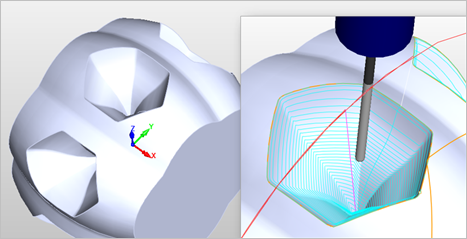 4 Axis Projection Pocketing |
The Projection Pocketing toolpath method is invoked by selecting the Program tab, clicking on the 4 Axis button in the Machining Browser and selecting the Projection Pocketing Operation. 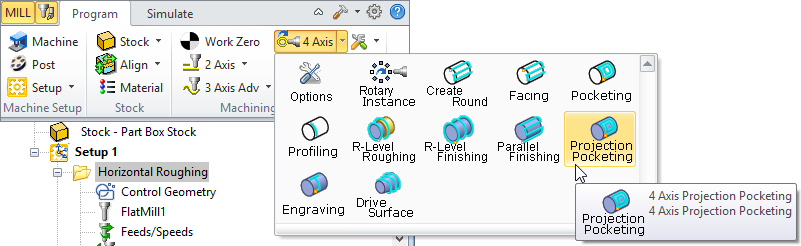 4 Axis Projection Pocketing Menu Item |
The dialog that is invoked when you choose this toolpath method is shown below: 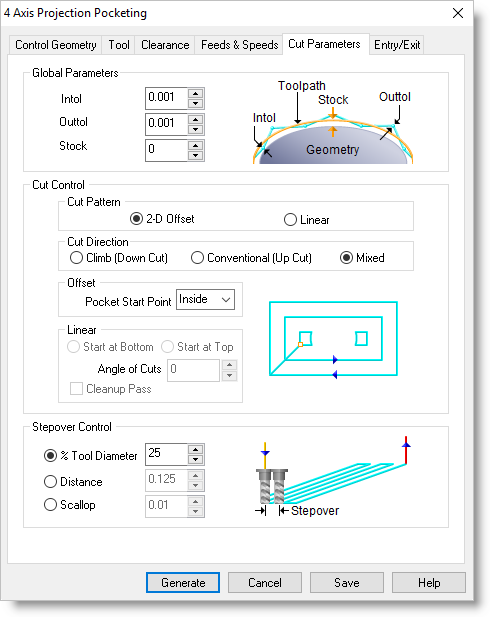 Dialog Box: 4 Axis Projection Pocketing Operation |