Available in: |
Xpress |
Standard |
Expert |
Professional |
Premium |
![]()
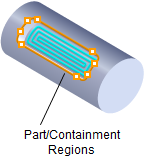
Pocketing, 4 Axis
This method is similar to 2½ Axis Pocketing and machines closed regions as if they were pockets - completely enclosed by inner and outer regions. The tool cannot go beyond the outer region, and cannot go within inner regions. This is unlike Facing, in which the outermost region is considered to enclose material to be removed. The machining regions can be selected from a cylindrical surface.
See also: What Tool Types are Supported by this Operation?
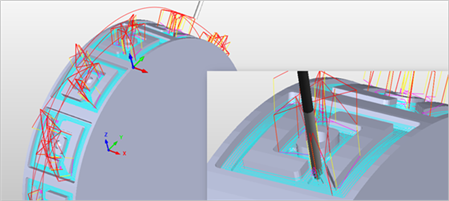 4 Axis Continuous Pocketing |
The Pocketing toolpath method is invoked by selecting the Program tab, clicking on the 4 Axis button in the Machining Browser and selecting the Pocketing Operation. 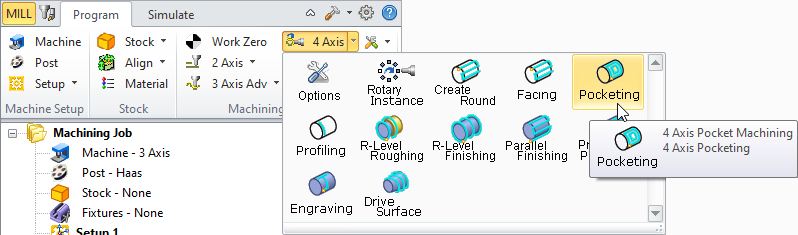 Pocketing, 4 Axis Menu Item |
The dialog that is invoked when you choose this toolpath method is shown below: 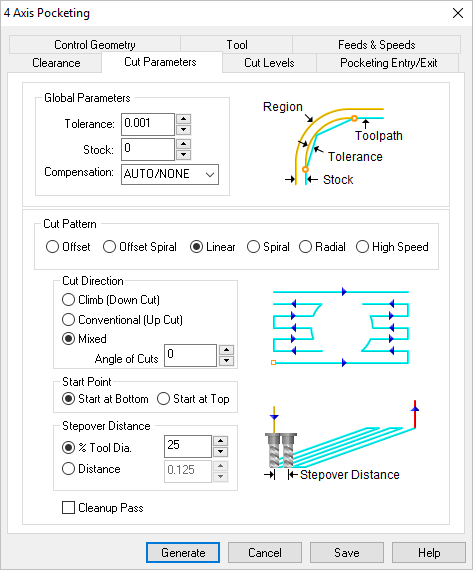 Dialog Box: Pocketing Operation, 4 Axis |