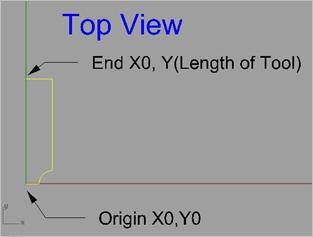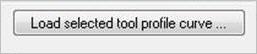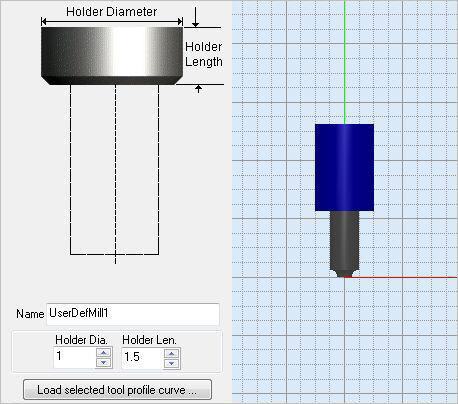Available in: |
Xpress |
Standard |
Expert |
Professional |
Premium |
The MILL module allows creation of special purpose tools like form tools. These can be defined under user defined tool in the create/select tool dialog.
|
Steps to create a user defined tool: 1.Draw half the tool profile from the top view (XY plane of the world coordinate system) as shown in the picture above and then join the curves to form a single curve. 2.Make sure one end of the curve (tool tip) is at origin (0,0) and the other end at X0, Y<value>. 3.From the Tools tab under the Machining Objects Browser, click Create/Select Tool and select User Defined Tool.
4.Click Load selected tool profile curve.
5.Specify the Holder Diameter, Holder Length, Properties, Feed & Speeds and Click Save as New Tool. |
Preview Tool allows you to preview the highlighted tool in the workspace as seen below. The tool is previewed at the WCS origin. 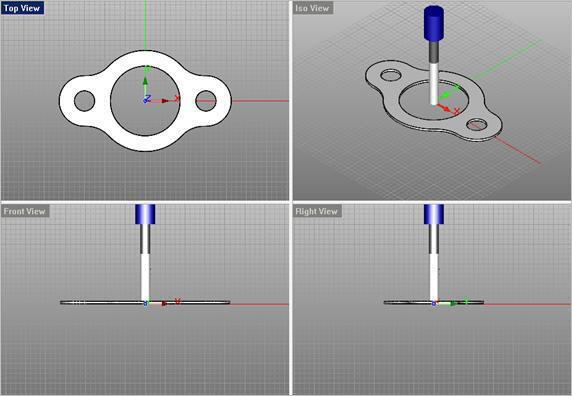 Preview your Tool |