You can enable or disable RhinoCAM from loading when Rhino starts by going to the RhinoCAM folder under Windows > All Programs. The procedure is outline below:
1.Close the Rhino program.
2.From the Windows Task Bar, All Programs, locate the RhinoCAM folder and expand it.
3.There are two programs named "Load when Rhino Starts" and "Unload when Rhino Starts"
Select the program you want to perform.
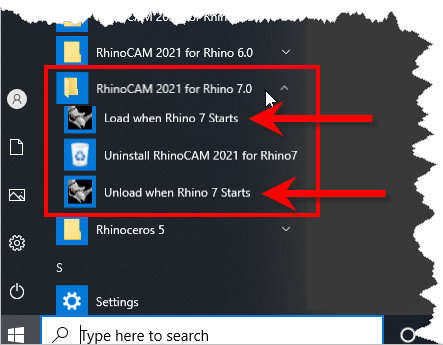 Load/Unload RhinoCAM from the Windows Start Menu |
4.You will see a dialog display that asks you to confirm that you want to run the program. Pick Yes to proceed.
5.The program will run in the background and any take a few seconds to complete.
6.Now run the Rhino program and RhinoCAM to load (or not load) as you commanded.